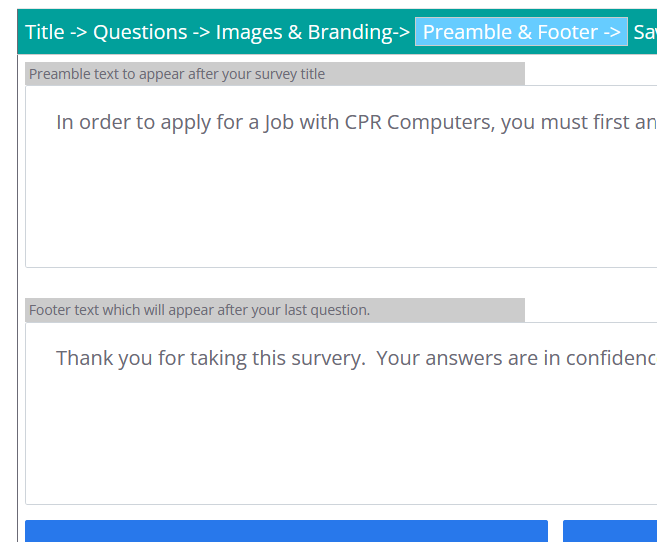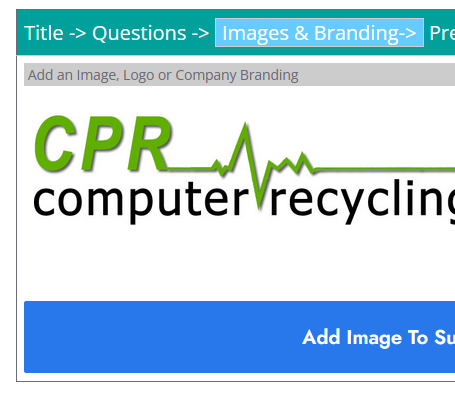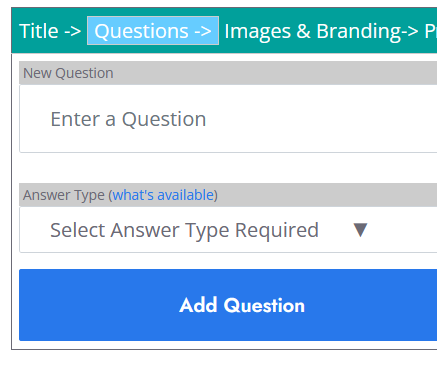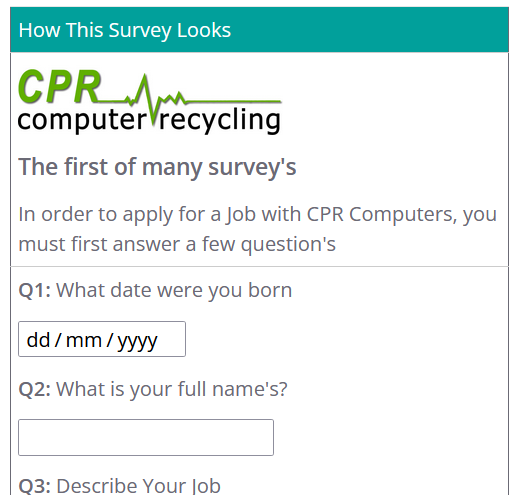Adding Logos and Images
You can add a logo or image to your survey at any time or, once you have completed all the questions you want to ask.
Once in the Logos and Images section, just click the 'Add Image / Logo' button.
A pop up box will appear ready for you to select and images or logo for your survey
Just double click or Tap on the image you want to use and an impression of it will automatically appear.
All images are automatically sized in order to make thenm look as good as they can on your survey. But, if you are not happy with the image you have selected, just double click or Tap that image and again you will be allowed to select a new one.
Once you are happy with your selection, just click the 'Add Image To Survey' button and the image will appear in the 'How This Survey Looks' box on the right or below where you are currently working.
Doing this will automatically take you to the next stage 'Adding Preambles and Footers.
You can of course go back at any time and change the image by clicking on the sub menu.
Did you know? You can build unlimited Surveys, Polls and Questionnaires with Survey Creator completely free of charge. We only charge you when you want to deploy them and then it's just £1 a month!
Build A Free Survey NowSupport Categories
How To

Tag Cloud
Survey Creator
At Survey Creator we beleive that making things simple is the best solution. That's why creating and depolying the surveys and questionaires that you have created is a simple 3 step process.
Read More